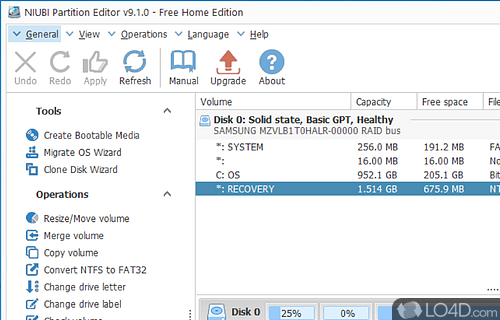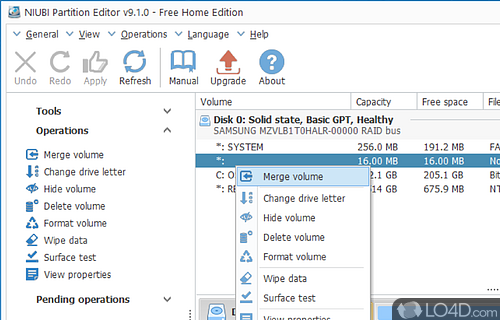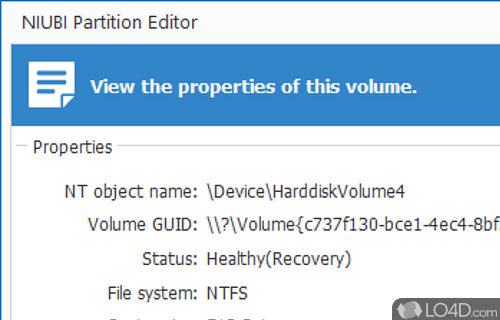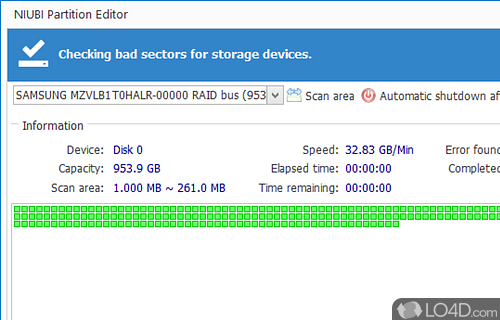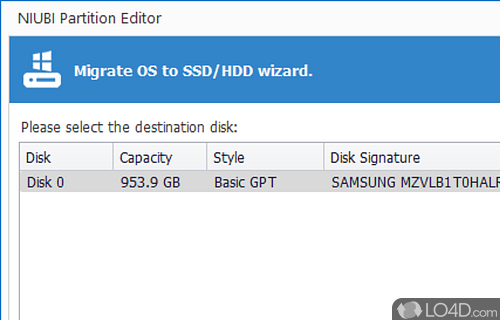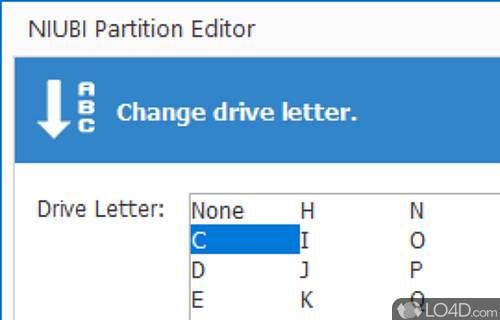Manage partitions in Windows with create, edit, resize and format.
NIUBI Partition Editor is an all-in-one disk management and partitioning tool designed to help users quickly and easily manage disk and partition space. It offers a variety of features, including partition resizing, moving, copying, creating, deleting, formatting, splitting, merging, and converting. It also offers advanced features such as disk and partition imaging, data recovery, and partition recovery.
It's designed to be both user-friendly and intuitive, so even novice users can quickly and easily carry out complex disk and partition operations. The partition editor also features several useful wizards that walk users through the various tasks. This makes it easy for anyone to manage their hard drive and partition space, as well as perform more complex operations such as disk and partition imaging.
NIUBI Partition Editor also includes powerful data recovery capabilities, making it an excellent choice for recovering lost data from damaged or corrupted partitions. It is also capable of recovering partitions that have been accidentally deleted or formatted. The program includes a partition recovery tool, which can be used to recover partitions that have been accidentally or maliciously damaged or deleted.
It includes several security features, including the ability to encrypt partitions and create password-protected partitions. This makes it an excellent choice to protect sensitive data.
Overall, NIUBI Partition Editor is a great all-in-one disk management and partitioning tool. It is easy to use and includes a variety of features, making it an excellent choice for both novice and experienced users. With its powerful data recovery capabilities and security features, it's an excellent choice for anyone who needs to manage their disk and partition space.
Features of NIUBI Partition Editor
- 1-Second Rollback: Recover system to a previous status in 1 second.
- Align Partitions: Improve performance by aligning partitions.
- Change Drive Letter: Change drive letter and path of a partition.
- Convert Partition: Convert partition to different file system.
- Copy Disk/Partition: Clone disk/partition to other location.
- Create Partition: Create new partition with size and file system.
- Delete Partition: Delete existing partition in a few clicks.
- Disk Benchmark: Monitor disk performance and benchmark.
- Disk Surface Test: Check and fix bad sectors on disk.
- Format Partition: Format partition to different file system.
- Hide/Unhide Partition: Hide/unhide partition without data loss.
- Hot Resize: Resize partition without data loss.
- Merge Partitions: Merge two adjacent partitions into one.
- Migrate OS: Transfer OS to new hard drive or SSD.
- Partition Recovery: Recover lost or deleted partition.
Compatibility and License
Is NIUBI Partition Editor free?
NIUBI Partition Editor is a restricted version of commercial software, often called freemium which requires you to pay a license fee to unlock additional features which are not accessible with the free version. Download and installation of this software is free, however other similar programs are available from hard disk partition software which may have what you need. 10.2.0 is the latest version last time we checked.
What version of Windows can NIUBI Partition Editor run on?
NIUBI Partition Editor can be used on a computer running Windows 11 or Windows 10. Previous versions of the OS shouldn't be a problem with Windows 8 and Windows 7 having been tested. It comes in both 32-bit and 64-bit downloads.
Filed under: